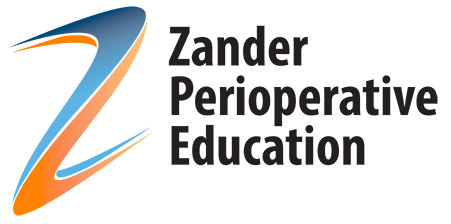Login
To view or print your registration details or receipt.
Step 1- If you haven’t already done so, login with your username(email address) and password.
Step 2 – Click on the “Gear” Icon next to the event under the “Actions” column in the table below.
This will open options to:
- Edit User Information
- Resend Registration Emails
- View/Print Receipts
(Look at the legend below the list for a description of the icons and what they do)
[ESPRESSO_MY_EVENTS]